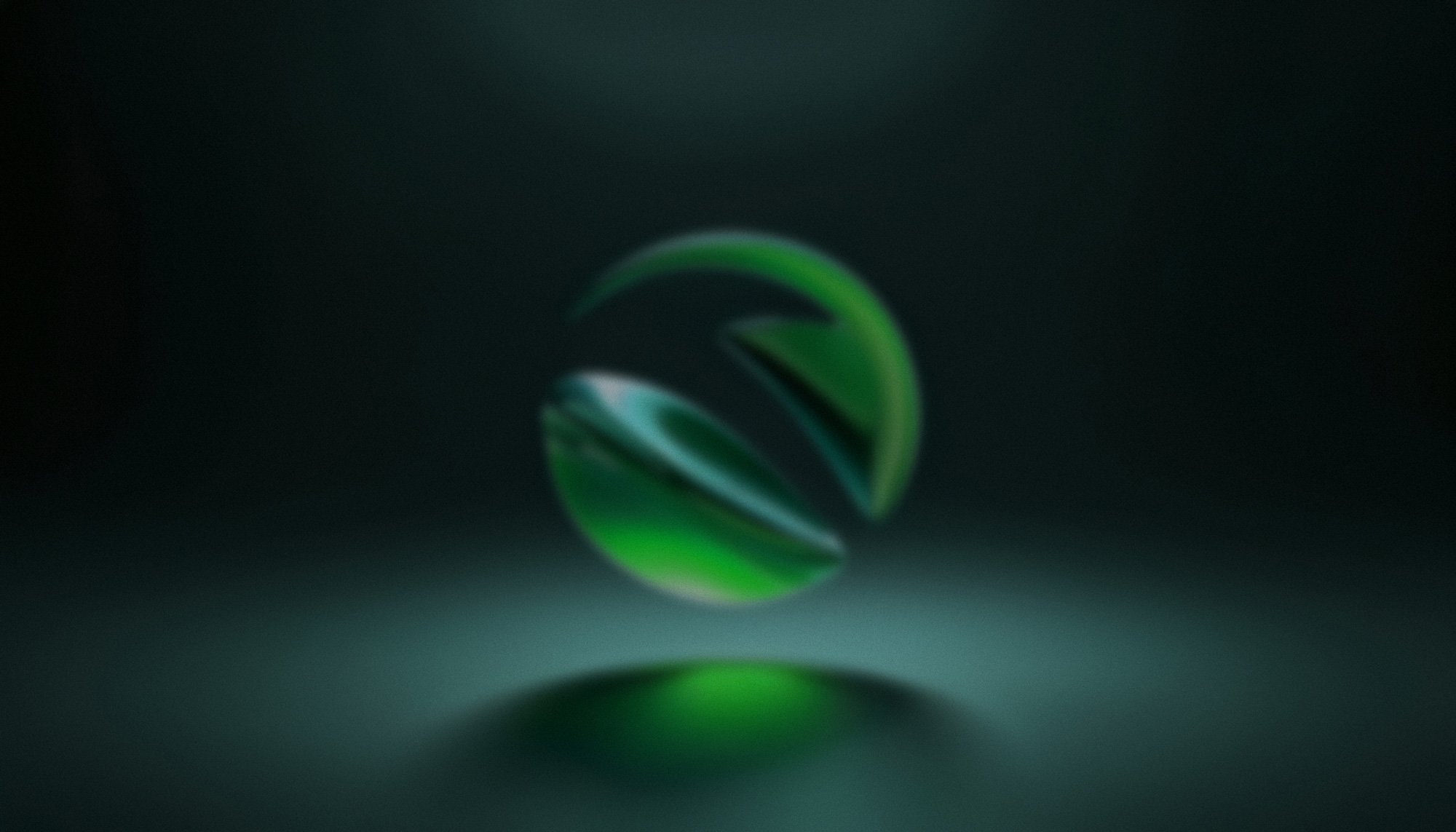Important Security Update for owners of personal Apple Laptop and Desktops users
We would like to bring to your attention a recent security advisory that may impact your employees’ macOS devices.
Microsoft recently discovered a security vulnerability in macOS, known as "HM Surf" This vulnerability could potentially allow attackers to gain unauthorized access to sensitive data on macOS users where their devices have centralized control via a mobile device management (MDM) setup. The vulnerability affects all versions of macOS prior to the latest security update released on September 16, 2024. This vulnerability specifically targets the Safari browser but could potentially be exploited by other applications as well. Apple has already released a fix for this vulnerability as part of the security updates for macOS Sequoia.
Please note that most of the managed devices under our care are already covered and protected against this vulnerability. However, if your employees’ Apple device hasn't been updated to the Sequoia operating system, we'll be in touch with them soon to schedule an update. Additionally, we recommend updating any personal Macs that they or their families use to the latest macOS version.We will continue to monitor the situation and update you accordingly.
Recommendations for your employees’ personal macOS device:
Update macOS: Ensure your personal Mac is running the latest version of macOS Sequoia (Current version is 15.0.1) to benefit from the security patches that address this vulnerability.
Open System Settings from the Apple menu
Click General in the sidebar
Click Software Update
When an update is found, click Update Now
Review App Permissions: Regularly check and manage app permissions in your Mac device “Security and Privacy” to ensure only trusted apps have access to sensitive data.
Use Alternative Browsers: Consider using third-party browsers like Google Chrome or Microsoft Edge, which do not have the same elevated privileges as Safari.
Maintain Security: Ensure your personal devices are always up to date by making sure that Automatic Updates are enabled. This will allow your devices to install important security updates and reboot when necessary, helping to protect against new vulnerabilities.
You can read the full article on:
Forbes Article: Microsoft Security Warning for Apple MacBook Users
Microsoft Security Blog: New macOS vulnerability, “HM Surf”, could lead to unauthorized data access
If you have any questions or need further assistance, please do not hesitate to contact our support team.
Best regards,
— Your HalcyonFT Team
{ HALCYONFT UPDATES }
More Insights
{ CONTACT }